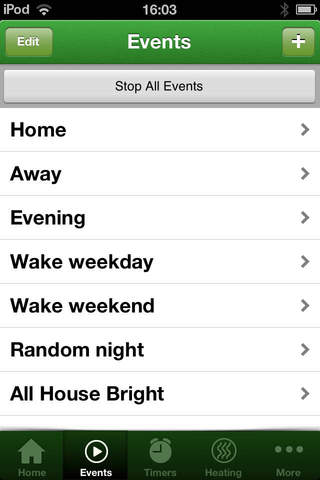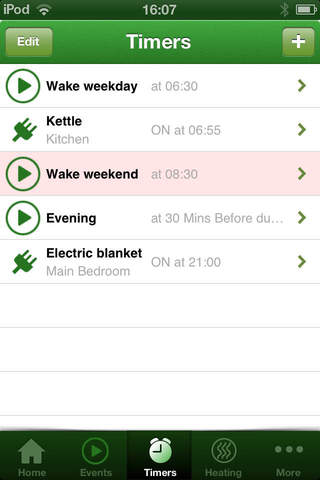This is the official app to manage the amazing LightwaveRF Smart Home Platform with your iPhone, iPod or iPad.*
The LightwaveRF Smart Home Platform allows you to monitor and control lighting, power and heating whether you are in the home, or out and about, using a smart-phone, tablet or PC. The product range consists of attractive and affordable dimmer switches, power sockets and thermostatic radiator valves, plus a large range of other innovative products, some of which are simple plug ‘n’ play and others that can be easily retrofitted by any competent DIYer. All devices communicate wirelessly eliminating the need for any additional wiring.
The LightwaveRF Smart Home Platform is:
• Affordable
• Simple to Fit
• Easy to use
The LightwaveRF Smart Home Platform can:
• Save you money through reduced energy usage!
• Help keep your home and family more safe and secure
• Make your life more comfortable – no arriving home to a cold, dark house
• Save you time by automating many of the daily processes in your home
The LightwaveRF Smart Home app allows you to:
• Setup your WiFiLink and products in minutes.
• Monitor, control and schedule lighting, power and heating requirements by individual room
• Define and name Rooms that reflect the layout of your own home
• Allocate and name devices within each room
• Set Moods by room for lighting and power – for example, fully on for cleaning, some lights dimmed and the TV off for reading, and nice and cosy dimmed lights when watching TV
• Build complex events to turn on or off multiple devices across many rooms with one button
• Schedule single devices or events to activate at certain times by day, week and month
• Automatically link schedules to sunrise and sunset times
• Add random delays to events to create that genuine “look like you’re at home when you’re not at home”
• Schedule heating programmes by individual room
• Add our energy monitor to see your electricity usage real-time, and totals so far today and yesterday
And you can do all of these things even if you were on the other side of the world!
Log in with a demo account by using demo as a username and 0000 as your PIN
* Note that this app requires a LightwaveRF Link and the appropriate LightwaveRF devices being fitted.